I have a tensorflow serving with flask app running inside a docker container. I gave in flask_client.py file to access from outside the container.
if __name__ == "__main__":
app.run(host= '0.0.0.0')
When i run this flask_client.py file,
python flask_client.py --server=172.17.0.2:9000
Initialization done.
* Running on http://0.0.0.0:5000/ (press CTRL+C to quit)
My Container IPAddress : 172.17.0.2 and its running on the port 9000
My VM IPAddress: 192.168.99.100
and flask is running on http://0.0.0.0:5000/
But i when tried to access from http://192.168.99.100:5000/, it showed
But I could ping 192.168.99.100 and 172.17.0.2 from command prompt
C:\Windows\system32>ping 192.168.99.100
Pinging 192.168.99.100 with 32 bytes of data:
Reply from 192.168.99.100: bytes=32 time=5ms TTL=64
Reply from 192.168.99.100: bytes=32 time=4ms TTL=64
Reply from 192.168.99.100: bytes=32 time=4ms TTL=64
Reply from 192.168.99.100: bytes=32 time=4ms TTL=64
Ping statistics for 192.168.99.100:
Packets: Sent = 4, Received = 4, Lost = 0 (0% loss),
Approximate round trip times in milli-seconds:
Minimum = 4ms, Maximum = 5ms, Average = 4ms
C:\Windows\system32>ping 172.17.0.2
Pinging 172.17.0.2 with 32 bytes of data:
Reply from 172.17.0.2: bytes=32 time=4ms TTL=63
Reply from 172.17.0.2: bytes=32 time=4ms TTL=63
Reply from 172.17.0.2: bytes=32 time=4ms TTL=63
Reply from 172.17.0.2: bytes=32 time=4ms TTL=63
Ping statistics for 172.17.0.2:
Packets: Sent = 4, Received = 4, Lost = 0 (0% loss),
Approximate round trip times in milli-seconds:
Minimum = 4ms, Maximum = 4ms, Average = 4ms
And when i tired to curl inside the docker container it showed something like this
these are the ports and address inside my docker container :
What should do i do now?
PS: my docker ps is showing any ports