I shrink my scheduler slightly when the editor opens, then when the editor closes, I slide the scheduler back to 100% width and have to do a resize so the events all go to their new correct positions.
The issue is, that on wider screens, the transitionend event seems to fire prematurely. I put a break point in the transitionend end event I attached to the scheduler, and it entered the break point when the scheduler still had a ways to go on its transition:
The text is the area that the scheduler will still fill up when I press continue, so the transition is definitely NOT finished...... yet the event fired.
I attach a $(scheduler.element).one('transitionend', function(){//resize stuff});
then set the width to 100%, and it does this on wider screens. I noticed this on 1920px width.
Why is this transitionend firing on wider screens before the transition actually finishes? And how might I prevent that?