I'm making a program that calculates rules of three, but I don't want the calculations to be started when I press button but when the 3 needed values are added. Here's the image of my program and my code:
private void calculateActionPerformed(java.awt.event.ActionEvent evt) {
if (field4.getText().isEmpty()) {
field4.setText(null);
field1c = Float.parseFloat(field1.getText());
field2c = Float.parseFloat(field2.getText());
field3c = Float.parseFloat(field3.getText());
float result = (field3c * field2c) / field1c;
String resultfinal = Float.toString(result);
field4.setText(resultfinal);
option = 1;
} else if (field3.getText().isEmpty()) {
field1c = Float.parseFloat(field1.getText());
field2c = Float.parseFloat(field2.getText());
field4c = Float.parseFloat(field4.getText());
float result = (field4c * field1c) / field2c;
String resultfinal = Float.toString(result);
field3.setText(resultfinal);
option = 2;
} else if (field1.getText().isEmpty()) {
field2c = Float.parseFloat(field2.getText());
field3c = Float.parseFloat(field3.getText());
field4c = Float.parseFloat(field4.getText());
float result = (field3c * field2c) / field4c;
String resultfinal = Float.toString(result);
field1.setText(resultfinal);
option = 3;
} else if (field2.getText().isEmpty()) {
field1c = Float.parseFloat(field1.getText());
field3c = Float.parseFloat(field3.getText());
field4c = Float.parseFloat(field4.getText());
float result = (field4c * field1c) / field3c;
String resultfinal = Float.toString(result);
field2.setText(resultfinal);
option = 4;
}
I'm sure that I have to use threads somewhere but I'm not sure how to implement them to my program.