I am trying to test a simple http server on ec2 with port 8080 by python -m SimpleHTTPServer 8080 but it is not working. I have added the security group for TCP 8080, tried ALL TCP and even all All traffic. But still I cannot open the Public_DNS_IPv4:8080 in the browser. I checked on the ec2 is listening to 8080 as per netstat below.
My ec2 AMI ID is amzn-ami-hvm-2017.09.1.20180115-x86_64-gp2 (ami-97785bed)
Interestingly, if I ran sudo python -m SimpleHTTPServer 80 then it is working on Public_DNS_IPv4
Can any one help to see what I have missed?
[ec2-user@XXXXXXX ~]$ python -m SimpleHTTPServer 8080
Serving HTTP on 0.0.0.0 port 8080 ...
[ec2-user@XXXXXXX ~]$ netstat -tulpn | grep 8080
(Not all processes could be identified, non-owned process info
will not be shown, you would have to be root to see it all.)
tcp 0 0 0.0.0.0:8080 0.0.0.0:* LISTEN 8844/python
UPDATED Network ACL