I have a Timed Function App in Azure that is scheduled to run at 22:00 daily. However, it appears to run at 21:59 and also at 22:00, consistently every day. It also appears to run at random when I am logged into the Azure portal checking the logs.
Here's an example of the timestamps of the duplicate entries I am getting:
I have searched the web but have found no working solution.
Here's the signature of the app, which takes about 20s to complete:
[FunctionName("Function1")]
public static void Run([TimerTrigger("0 0 22 * * *", RunOnStartup = false)]TimerInfo myTimer, TraceWriter log)
{
// My code
}
And here's my local.settings.json:
{
"IsEncrypted": false,
"Values": {
"AzureWebJobsStorage": "DefaultEndpointsProtocol=https;AccountName=XXX;AccountKey=XXX",
"AzureWebJobsDashboard": "DefaultEndpointsProtocol=https;AccountName=XXX;AccountKey=XXX",
"type": "timerTrigger",
"schedule": "0 0 22 * * *",
"useMonitor": false,
"SQLConn": "Server=tcp:XXX.database.windows.net,1433;Initial Catalog=XXX;Persist Security Info=False;User ID=XXX;Password=XXX;MultipleActiveResultSets=False;Encrypt=True;TrustServerCertificate=False;Connection Timeout=30;"
},
"disabled": false
}
Can anyone help me out?
Also, the "Monitor" section in Azure's functions show nothing unusual.