I followed the steps in Finding memory leaks with the LLVM/Clang Static Analyzer but I was unable to run static analyzer on my project.
When I try to run xcodebuild on my project (1. Open Terminal, 2. Go to Project Directly, 3. > xcodebuild), I get this error:
=== BUILDING NATIVE TARGET XProject OF PROJECT XProject WITH THE DEFAULT
CONFIGURATION (Release) ===
Checking Dependencies... CodeSign
error: no certificate found in
keychain for code signing identity
'iPhone Developer'
\** BUILD FAILED \**
How can I run this tool on my code? - I'm testing with simulator. Thanks.