Sometime ago this functionality was apparently added. You can simply cut to your clipboard and then paste to multiple cursors - and, if there are the same number of lines on the clipboard as multiple cursors - each cursor will get one line from the clipboard.
You no longer need to be in multi-cursor mode for the cut or however you got the text onto the clipboard.
Just cut it.
Demo:
Unfortunately, the gif cut off the full command after selecting the 1,2,3,. What you then want to do is put a cursor at the end of each line of the selection. Command: Add Cursors to Line Ends Shift+Alt+I.
VSCode 1.39 added this setting:
Editor: Multi Cursor Paste
Controls pasting when the line count of the pasted text matches the
cursor count.
"editor.multiCursorPaste": "spread"
that will do what you want.
There is a second option full where each cursor will get the entire clipboard text. See https://github.com/microsoft/vscode-docs/blob/vnext/release-notes/v1_39.md#new-option-for-multi-cursor-pasting. Demo of the full option:

From the multi-cursor paste release notes:
New option for multi cursor pasting
In the past, when pasting multi-line text from the clipboard, VS Code
would check if the clipboard text line count matches the cursor count,
and if it does, it would "distribute"/"spread" each line to a cursor.
This behavior is now tunable via the editor.multiCursorPaste setting,
which can have the values:
spread - Each cursor pastes a line of text (default).
full - Each cursor pastes the full clipboard text.