I am trying to connect using jdbc connection (the driver here: https://github.com/jdbc-json/jdbc-cb) apache drill with couchbase.
My storage configuration is:
{
"type": "jdbc",
"driver": "com.couchbase.jdbc",
"url": "jdbc:couchbase://ip_address:8093/database",
"username": "username",
"password": "password",
"enabled": true
}
I put the driver in "3rdparty" folder but I can't create the storage.
I have a jdbc connection for mysql that works.
I made other try with:
{
"type": "jdbc",
"driver": "com.simba.couchbase.jdbc41.Driver",
"url": "jdbc:couchbase://localhost:8093/cluster_name",
"username": "username",
"password": "password",
"enabled": true
}
I tried also with " com.simba.couchbase.jdbc4.Driver ".
I have a license for 20 days. I put the drivers an the license in "3rdparty" folder (folder for connectors in Apache Drill) and restarted the server.
The error is: "Please retry: error (unable to create/ update storage) "
Any idea about what am I doing wrong?