I have simple java programme like below :
import java.util.*;
import java.util.concurrent.CopyOnWriteArrayList;
/**
* @author
*
*/
public class IteratorRemoveTest {
/**
* @param args
*/
public static void main(String[] args) {
// TODO Auto-generated method stub
List<String> l = new CopyOnWriteArrayList<>();
l.add("a");//Line 11
}
}
I have set breakpoint at line 11 and want to debug into the add method by pressing the F5 or step into button available in the eclipse.
Below is the information about setup :
- I have source code attached to the eclipse and able to view the source code of the class.
When I set the debug point inside the add method I get the error :
I have gone through the similar question How can I step into a core java class method in Eclipse? and tried all the ways but could not get the debug into the class file code.
Please let me know if any additional information is needed.
Guys, any sort of help/guidance is much appreciated.