I am using p-datatable in my angular project. 
When I click Delete in that row, I want to add just "display: none" style to that row since I want to just hide it and not delete it. The element will actually get deleted only when the user click the final save button. Can someone sugegst me how to pass tr element into my action
This how my code looks
<p-column *ngIf="configuration.RowQuickActions">
<ng-template let-dataRow="rowData" pTemplate="body">
<div style="text-align: center">
<a class="action-icon">
<i class="material-icons text-center" [mdMenuTriggerFor]="rowQuickActionMenu">more_vert</i>
</a>
</div>
<md-menu #rowQuickActionMenu="mdMenu" xPosition="before" [overlapTrigger]="false">
<a *ngFor="let action of configuration.RowQuickActions" class="datatable-quick-action" (click)="performRowQuickAction(action, dataRow)" md-menu-item>
<i *ngIf="action.ActionIcon" class="material-icons">{{action.ActionIcon}}</i>{{action.ActionName}}</a>
</md-menu>
</ng-template>
</p-column>
There can be many actions and many datatables use this functionality.