I am trying to install 2 pod files without affecting/updating other dependencies in my pod file.
I tried with pod install --no-repo-update command. It is not working.
I want to install Fabric pod file when I try to install other dependencies are also updating and I don't want it because some dependencies are deprecated and it will show some warning and error, this is I don't want so I am trying to install pod without affecting and updating other pod files.
Here is the screenshot, in xcode I am getting 197 warnings. Before the installation of pod file there were 6 Xcode warnings.
pod 'Fabric'
pod 'Crashlytics'