I have strange problem with Angular 5 + Angular Universal + Https protocal. I can check view-source in browser on every page except home page with /:lang route. I did AuthGuard for home page like that :
import { Injectable } from '@angular/core';
import { CanActivate } from '@angular/router';
import { Router } from '@angular/router';
import { Config } from '../config';
@Injectable()
export class AuthGuard implements CanActivate {
langUrl : string;
constructor(private router: Router, private config: Config) {
this.langUrl = this.config.getLanguage();
}
canActivate() {
this.router.navigate(['/' + this.langUrl]);
return true;
}
}
It's working well for every platform server/browser. In config my function getLanguage() looks like :
isSessionAvaible() {
var test = 'test';
try {
localStorage.setItem(test, test);
localStorage.removeItem(test);
return true;
} catch (e) {
return false;
}
}
getLanguage() {
if (this.isSessionAvaible()) {
return localStorage
.getItem('lang.url');
} else {
return this.defaultLang;
}
}
When I'm trying to enter https://example.org. Guard always redirect me to https://example.org/en and there I can't see view-source in browser. See screen below.
When I'm deleting Node.js Express Server https redirect, which looks like :
var forceSsl = function (req, res, next) {
if (req.headers['x-forwarded-proto'] !== 'https') {
return res.redirect(['https://', req.get('Host'), req.url].join(''));
}
return next();
};
app.use(forceSsl);
And then visit page without https http://example.orgAuthGuard redirect me to http://example.org/en and view-source in browser looks like :
After that when I'm trying to enter https://example.org/ without server https redirect, view-source is same like in first example (with https redirect).
Do you know how to repair it ? How to show view-source on https home page also ?