Trying to use the Reports Query API and used the example "Top 10 – YouTube search terms that generate the most traffic for a video":
Here is a screenshot of the API Explorer:
Unfortunately I get the following response:
Are the samples out of date? Am I missing something?