I am not able to connect to SQL Server .dbml file. When I am trying to connect to SQL Server, it shows a message to "install the missing package". Now, when I am installing that missing plug-in, it just shows the progress bar and at last shows "Installation completed". But again when I try to connect, it shows the above error message.
Can anyone please help me to install it manually?
Step 1:
Step 2:
Step 3: