I have developed a c# class library which I need to debug with an external program.
So I set the "start external program" of this project to my external program and then I start the debugger.
The problem is that this assembly is also located (as a copy) in the root-dir of this external program. When I start the debugger it will load both assemblies: the one from the bin-dir and the one from the root-dir of the external program.
The result is an TargetInvokationException because the containing types are located in two different assemblies.
How can I prevent visual studio to load both assemblies?
Best regards Tobias