With the following code I try to plot a single scatter point over a 3D surface plot. But it is not working. Have tried Axes3D.text(x, y, z, s, zdir=None, **kwargs) instead of Axes3D.scatter(xs, ys, zs=0, zdir='z', s=20, c=None, depthshade=True,*args, **kwargs) which works. So I am curious why scatter is not working. What am I doing wrong?
Code
import matplotlib.pyplot as plt
import pandas as pd
import numpy as np
from matplotlib import cm
from pylab import figure
from mpl_toolkits.mplot3d import Axes3D
fig = figure(figsize=(30,30))
ax = Axes3D(fig)
x=160+np.linspace(-100,100,100)
y=245+np.linspace(-100,100,100)
X,Y=np.meshgrid(x.round(0),y.round(0))
print(threshold1)
Z=Y-X
ax.plot_surface(X,Y,Z,cmap=cm.coolwarm,linewidth=3)
ax.scatter(160,245,85,s=400,c="b")
ax.tick_params(labelsize=35,direction='out', length=6, width=2)
plt.show()
Figure