I'm trying to create my own snippet for Sublime Text 3. Here it is:
<snippet>
<content><![CDATA[
// begin $1
.$1$2
// end $1
]]></content>
<!-- Optional: Set a tabTrigger to define how to trigger the snippet -->
<tabTrigger>di</tabTrigger>
<!-- Optional: Set a scope to limit where the snippet will trigger -->
<scope>source.pug, text.pug</scope>
</snippet>
but it works only at the last row of document. what's wrong?