I want to have modal window pop up (it is a window with opacity in background) on my website to display some data. Please check image below :
I would like to use similar implementation as: http://www.smartclient.com/?skin=Enterprise#modality
But i couldn't figure out how to do that. Can anyone help me implement this? I couldn't find which file to download from here: http://www.smartclient.com/product/download.jsp
Isn't that something like MooTools or jQuery framework? I can't understand which file to include from their downloaded library.
Can some one please provide me an example html page code to do that?
Another thing is, i saw following code in their source :
isc.IButton.create({
ID: "touchButton",
width: 120,
title: "Touch This"
});
isc.Label.create({
left: 150,
height: 20,
contents: "<a href='http://www.google.com' target='_blank'>Open Google</a>"
});
isc.IButton.create({
title: "Show Window",
top: 35,
left: 75,
click : function () {
touchButton.setTitle("Can't Touch This");
modalWindow.show();
}
});
isc.Window.create({
ID: "modalWindow",
title: "Modal Window",
autoSize:true,
autoCenter: true,
isModal: true,
showModalMask: true,
autoDraw: false,
closeClick : function () { touchButton.setTitle('Touch This'); this.Super("closeClick", arguments)},
items: [
isc.DynamicForm.create({
autoDraw: false,
height: 48,
padding:4,
fields: [
{name: "field1", type: "select", valueMap: ["foo", "bar"]},
{name: "field2", type: "date"},
{type: "button", title: "Done",
click: "modalWindow.hide();touchButton.setTitle('Touch This')" }
]
})
]
});
I am concerned about following code :
fields: [
{name: "field1", type: "select", valueMap: ["foo", "bar"]},
{name: "field2", type: "date"},
{type: "button", title: "Done",
click: "modalWindow.hide();touchButton.setTitle('Touch This')" }
]
Can some one please tell me what kind of code it is? Is there something like that available in MooTools or jQuery? I am n00b to these things. Please help. Thank you in advance.