See image below. I use the following formula to count the number of unique customers on the total row of the table:
=SUMPRODUCT( -- (FREQUENCY(MATCH(C14:C20,C14:C20,0),ROW(C14:C20)-ROW(C14)+1)>0))
But I need a slightly different formula to count unique customers by salesperson for my summary section outside of the table.
Image: Excel example table and summary section - need formula in yellow highlighted cells