I have problem when execute command line on Jenkins
xcodebuild -workspace AhaFastlane.xcworkspace -scheme Pro -sdk iphoneos -configuration AppStoreDistribution archive -archivePath $PWD/builds/AhaFastlane.xcarchive
this command execute successfully on terminal but failed on Jenkins, although passing clean and build commands.