I have a NavMesh on the floor (with some hills and things) and my "soldiers stand" (I'm replicating a table top wargame) have NavMeshAgent. Everything works fine and smooth but the problem is that when agent goes uphill it stays vertical, which I guess is Ok for one person, but for instance for a tank makes no sense.. half of the thank floats in the air and the other half is inside the hill
This is an example:
Is there any way to ensure that the gameObject is tangent to the NavMesh ? the vertical axis should follow the normal of the NavMesh in the center point of the agent or something. To be honest I guess I'm not the first one to notice, but I wasn't able to find a solution