I am trying to get xtable to insert a table into an R markdown pdf document I'm working on. For some reason, I can't even get the examples from the documentation to reproduce. Instead, the output puts each individual cell on a new line. I've included a screen shot of a portion of my pdf. What am I doing wrong?? Do I need to update a package somewhere? I downloaded xTable today.
```{r, echo=FALSE, results = "asis"}
library(xtable)
data(tli)
print(xtable(tli[1:10,]), type = "html", floating = FALSE, include.rownames = T)
```
Sample of bad pdf