I have the IQKeyboardManager version 5.0.6. My view is like below.
If I clicked on a textview for the firsttime, it works fine. See below image
And then if I close the keyboard(by pressing done or return buttons) and click another textview, the textview isn't moving and the keyboarded covers the textview. see below image,

After that if I close the keyboard, my view is look like the below image,

This happens in my all the other similar views as well. But this happens only in IOS 11. I have tested this in a IOS 10 device and IQKeyboardManager worked perfectly.
I have asked about this issue in the IQKeyboardManager GitHub page also. Here is the link for the issue. But I didn't got any answers.
If anyone knows any solution for this please help me.