When collapsing the XML comments for methods etc. It used to be that the summary was hidden. As I would like it to be. Then in VS2015 they broke this. I asked a similar question about VS2015 and got a nice workaround here - to use <para>.
The workaround continued working in VS2017 until now. Now I updated to version 15.5.1 and the workaround is broken, (why??...) and I can't find a setting to change that.
Is there one somewhere?