I am trying to create a layout similar to this, using RecyclerView for a TV-like application.
The first element indicates how the focused item should look like. The solutions I've tried are:
- Using cardView as parent layout for elements. Problem: When I'm making the focused element bigger by modifying it's layout params, the whole row gets bigger and the rest of the rows are pushed down
- Using VerticalGridView from leanback library - The column where the focused element is located is pushed down
- Trying to play with elevation and Z-translation, but still the rows are pushed down
- Making RecyclerView height fixed, still the same behaviour
- Playing with the clipChildren attribute, still the rows are pushed down
The only thing that worked is to scale the focused element, but this is not a solution, as all the children are being scaled, like TextViews, etc. and the text doesn't look right. Does anyone have any solution for this, a view of an approach? Thank you!