Using a command button to navigate to another page in MultiPage rather than clicking on the actual page at the top of the form
Asked
Active
Viewed 7,132 times
1 Answers
1
You have to use the Value property of your MultiPage object.
Code example:
NameOfYourForm.NameOfYourMultiPageObject.Value = 1
Be careful: First page is not value 1 but value 0
'Select first page
NameOfYourForm.NameOfYourMultiPageObject.Value = 0
'Select second page
NameOfYourForm.NameOfYourMultiPageObject.Value = 1
'Select third page
NameOfYourForm.NameOfYourMultiPageObject.Value = 2
Example with result
Here is an example with a simple UserForm and 4 buttons.
Informations:
Name of the form: MultiPageUserForm
Name of the multipage object: MultiPageExample
Private Sub SelectPage1_Click()
MultiPageUserForm.MultiPageExample.Value = 0
End Sub
Private Sub SelectPage2_Click()
MultiPageUserForm.MultiPageExample.Value = 1
End Sub
Private Sub SelectPage3_Click()
MultiPageUserForm.MultiPageExample.Value = 2
End Sub
Private Sub SelectPage4_Click()
MultiPageUserForm.MultiPageExample.Value = 3
End Sub
Teasel
- 1,330
- 4
- 18
- 25
-
Isn't the name of my multi page object just "Page1" if I haven't changed the name? It says that object doesn't exist – Wells Nov 30 '17 at 16:12
-
@Wells I believe the default name would be MultiPage1. – Teasel Nov 30 '17 at 16:23
-
Lol. With the visual. That worked. You the man/woman – Wells Nov 30 '17 at 16:29
-
Glad this helped! – Teasel Nov 30 '17 at 17:14