I have installed Android Studio and further installed the SDKs and tools via Android Studio. Here they are:
And my $ANDROID_HOME paths to the following: /Users/USER/Library/Android/sdk both in the terminal as well as in Android Studio.
However, when running tns doctor I get the following:
(...) Verifying CocoaPods. This may take some time, please be patient ◟ Verifying CocoaPods. This may take some time, please be patient ◜ Verifying CocoaPods. This may take some time, please be patient ◠ Verifying CocoaPods. This may take some time, please be patient ◝ Verifying CocoaPods. This may take some time, please be patient ◞ Verifying CocoaPods. This may take some time, please be patient ◡ Verifying CocoaPods. This may take some time, please be patient..
You need to have the Android SDK Build-tools installed on your system. You can install any version in the following range: '>=23 <=25'. Run $ $ANDROID_HOME/tools/bin/sdkmanager from your command-line to install required Android Build Tools.
Running "$ANDROID_HOME/tools/bin/sdkmanager" simply echoes a "help" prompt.
What exactly is happening here and how can I fix this so I can run "npm run android" and android related operations?
Thank you for your help