I populate ScrollBoxin the alike way:
procedure TForm1.FormCreate(Sender: TObject);
var
i: word;
begin
for i := 1 to 3 do
begin
with TLabel.Create(ScrollBox1) do
begin
Parent := ScrollBox1;
Top := 1000;
AutoSize := False;
Align := alTop;
Height := 25;
Caption := 'Label' + IntToStr(i);
end;
end;
ScrollBox1.Realign;
end;
When the code is run under Delphi I get the follwong result:
The order of items is proper. But when I call the same code under Lazarus I get:
The order of items is reverse. I can solve the issue by reverse creation of ScrollBox children and/or adding {IFDEF ...} but I suspect this is not reliable. Adding compiler switches will double the volume of code making it bulky and difficult to read.
Is there a way to do unified reliable Delphi-Lazarus code for this purpose?
APPENDED
explanation on comment of @TomBrunberg
If I create chidren in reverse order (for instance for i := 3 downto 1) I get the opposite result: Delphi produces reverse and Lazarus - direct order. That is why I was saying about doubling of code.
APPENDED 2
on note of Tom Brunberg
When the same code is called from a Button onClick event handler the code behaviour becomes opposite (and again different in Lazarus and in Delphi).
APPENDED 3
Can I trust for i := 1 to 3... Top := 1000 + i; as it gives the expected result?