I was trying to run a J2OBJC sample from this "https://github.com/yixiang/Xcode-J2ObjC-Example" repository. I am facing some issue while building this project.
the error is listing below.
VERSION_INFO_STRING="\"@(#)PROGRAM:SharedCode PROJECT:J2ObjCExample-\""
export WRAP_ASSET_PACKS_IN_SEPARATE_DIRECTORIES=NO
export XCODE_APP_SUPPORT_DIR=/Applications/Xcode.app/Contents/Developer/Library/Xcode
export XCODE_PRODUCT_BUILD_VERSION=8E3004b
export XCODE_VERSION_ACTUAL=0833
export XCODE_VERSION_MAJOR=0800
export XCODE_VERSION_MINOR=0830
export XPCSERVICES_FOLDER_PATH=/XPCServices
export YACC=yacc
export arch=x86_64
export variant=normal
/bin/sh -c if\ [\ !\ -f\ \"${J2OBJC_HOME}/j2objc\"\ ];\ then\ echo\ \"J2OBJC_HOME\ not\ correctly\ defined\ in\ LibConfig.xcconfig,\ currently\ set\ to\ \'${J2OBJC_HOME}\'\";\ exit\ 1;\ fi;\
\
\"${J2OBJC_HOME}/j2objc\"\ -d\ ${GENERATED_FILES_DIR}\ -sourcepath\ \"${JAVA_SOURCE_PATH}\"\ --no-package-directories\ --no-class-methods\ -g\ ${INPUT_FILE_PATH};\
\
#\ Optionally,\ you\ may\ also\ set\ prefix\ for\ your\ java\ packages\ by\ adding\ --prefix.\
#\ \"${J2OBJC_HOME}/j2objc\"\ -d\ ${GENERATED_FILES_DIR}\ -sourcepath\ \"${JAVA_SOURCE_PATH}\"\ --no-package-directories\ --prefix\ org.j2objc.sample.shared=OJSS\ --no-class-methods\ -g\ ${INPUT_FILE_PATH};
J2OBJC_HOME not correctly defined in LibConfig.xcconfig, currently set to '/Users/******/bin/j2objc'
Command /bin/sh failed with exit code 1
But I can able to echo the $J2OBJC_HOME and getting path too. *****-MacBook-Pro:j2objc-2.0.5 ******$ echo $J2OBJC_HOME /Users/******/bin please help me to resolve this issue. thanks in advance.
Attaching the config files with this question