I know how to enable MultiDex support, but my problem is the opposite. Seems like my Android Studio's MultiDex option is enabled by default for some reason. When I unziped the resulting APK file and checked inside, there were two files.
classes.dex and classes2.dex.
You may say my project may hit 64K limit, but no, it doesn't.
I also tried without any dependencies and with some other gradle settings,
but the result was all the same.
I even put the line multiDexEnabled false, but it didn't help either.
So this time I created another new empty project, and hit the Run button without any modification.
Result? Same.
As you can see, I have two .dex files with very low references. I don't understand what's happening here..
The reason why I'm trying to disable MultiDex is,
First, my app is really simple with a few dependencies so just don't need it.
Second, the app needs to support even older Android OS.
Third, I want to avoid the Dalvik linearAlloc limitation in the old Android devices.
Finally, I want to know the exact cause of this.
One more fun fact. I decompiled and looked into the the apk file, and couldn't find the class named MainActivity which was created by default while the app ran on my phone as expected. The same is true for my real project. The app works well but there isn't my code in the classes*.dex. Yeah, it's fine if the app works without any problem, but it's somewhat annoying because I sometimes want to decompile and see the resulted code.