You should be able to use the same plugin for configuring and running JMeter tests directly from IntelliJ Idea, normally Java is backward-compatible so it should not be a problem to use Java 8 with this JMeter Idea Plugin.
Just install the plugin, provide path to your JMeter in its settings and you should be good to go
If you need to debug your own custom samplers or existing JMeter code - you can do it without any plugins, just treat JMeter as "normal" Java application (which is the case), so if you launch JMeter as:
java -Xdebug -Xrunjdwp:transport=dt_socket,server=y,suspend=n,address=5005 -jar ApacheJMeter.jar
You will be able to connect Idea by creating a new "Remote" configuration

See How to Debug your Apache JMeter Script guide for more information