When I do a schema compare on an Azure database, the schema compare tool says "Comparison Complete. Differences Detected" at the bottom, but the center screen remains empty except for the message:
You can compare a source schema with a target schema to determine differences between them. You can then update the target schema to match the source schema for database objects you select. Depending on the target schema type you can either update the target directly or generate an update script. To compare two schemas first select a source schema and target schema, then select Compare.
I have tried reentering all of my credentials and re-cloning my repo.
I have also tried doing a schema compare with the same project against a different Azure database and the results DO show up.
My co-workers are able to schema compare with the exact same project and remote database just fine, changes are shown.