I have installed Angular/cli and then try to run command ng serve then below error is throwing. I have tried lot of thing like uninstall angular/cli, npm cache clean, etc
Versions of @angular/compiler-cli and typescript could not be determined. The most common reason for this is a broken npm install.
Please make sure your package.json contains both @angular/compiler-cli and typescript in devDependencies, then delete node_modules and package-lock.json (if you have one) and run npm install again.