Following is a sample code compiled using GNU compiler (g++ command) on an Ubuntu OS 16.04:
#include<iostream>
#include<unistd.h>
#include<fcntl.h>
#include <errno.h>
int main()
{ char* pBuffer;
char* storedfilepath = "/home/rtpl/Desktop/ts.mp4";
std::cout<<"\n Opening file at "<<storedfilepath<<"\n";
int NumBytesToRead = 1000 ;
int filedes = open(storedfilepath,O_RDONLY);
std::cout<<"\n value of error is "<<errno<<"\n";
std::cout<<"\n value of filedes is "<<filedes;
if (filedes==0)
std::cout<<"\n File cannot be opened";
else
{
std::cout<<"\n File opened successfully";
std::cout<<"\n Now reading file\n";
}
//if(
int ret = read(filedes,pBuffer,NumBytesToRead);
std::cout<<"\n value of error is "<<errno<<"\n";
if(ret!= -1)
std::cout<<"\n File read successfully";
else
std::cout<<"\n File contents cannot be read";
std::cout<<"\nEnd.\n";
close(filedes);
return 0;
}
When compiled; I get this message:
rtpl@rtpl-desktop:~/Desktop$ g++ -g checkts.cpp
checkts.cpp: In function ‘int main()’:
checkts.cpp:8:27: warning: deprecated conversion from string constant to ‘char*’ [-Wwrite-strings]
char* storedfilepath = "/home/rtpl/Desktop/ts.mp4";
Upon execution:
rtpl@rtpl-desktop:~/Desktop$ ./a.out
Opening file at /home/rtpl/Desktop/ts.mp4
value of error is 0
value of filedes is 3
File opened successfully
Now reading file
value of error is 14
File contents cannot be read
End.
Entire gdb debug can be found here.
Question : Why won't the file contents be read when the file is legit and the compiler throws no error?