Previously, in iOS 10, if you tapped a link that an installed app could handle (Universal Link), the app would open instead of Safari, but you'd see a button on the upper/right side of the app that would send you into Safari for the given URL. If you did this, then future links would open directly in Safari by default.
Now in iOS 11 I cannot seem to get this right-side button to appear, and I've been searching google for an hour now and can't seem to find anyone talking about it? Am I doing something wrong in my app?
Assuming this was deliberately removed in iOS 11, my theory is that it was because they couldn't figure out how to cram it into the right side area on iPhone X, as for some reason the indicators on the right side of the X "ear" are lower than they are on the left side, so there's less room for a forward button:
Please tell me I'm crazy and this option still exists in iOS 11 and I'm just doing something wrong?!