When I render a synchronous route on server-side and then the client side hydrate the dom, I get a warning because client side asynchronous route doesn't find the component.

In other hand react fiber reconciliation tries to remove this non hydratable node. So the page makes a blank flash on client side :(
According to this next screenshot, the generated node from server side rendering will be remove. This node (div.home-page) is a dynamic component of the current route

So, how can I tell the reconciler to not remove this node, because it will be hydrated by the dynamic imported corresponding component?
Some code snippets for more explanations
Routes definition
import {
HomePage,
} from '../bundles/Bundles';
export default [
{
component: HomePage,
path: '/',
exact: true,
strict: true,
},
];
The Bundles.js used on server side
export const HomePage = syncComponent('HomePage', require('../views/HomePage/HomePage'));
The AsyncBundles.js used on client side
export const HomePage = asyncComponent('HomePage', () => Promise.all([
import('../views/HomePage/HomePage' /* webpackChunkName: 'HomePage' */),
importCss('HomePage'),
]));
Thanks to the NormalModuleReplacementPlugin webpack plugin I'm able to switch from Bundles.js and AsyncBundles.js for server and client rendering
new webpack.NormalModuleReplacementPlugin(/Bundles\.js/, 'AsyncBundles.js')
HomePage.js component renders a simple div
<div className="home-page">Home Page</div>
The main Wrapper.js that renders the routes
<Route
render={({ location }) => (
<div className="app__wrapper">
<Switch location={location}>
{routes.map((route, index) => (
<Route
key={route.path}
path={route.path}
exact={route.exact}
render={route.component}
/>
))}
<Route
key={'not found'}
path={'*'}
render={NotFound}
/>
</Switch>
</div>
)}
/>
The html generated on server-side looks like this:
<div class="app__wrapper">
<div class="home-page">
Home Page
</div>
</div>
When I open the chrome debugger timeline, I get a flashing blank frame

Before the blank frame, it's the rendered html, after it's the chunked HomePage.123456.js that is rendered