I'm trying to embed a youtube video in a QWebEngineView, the video loads fine but the fullscreen button is disabled with this message "Fullscreen is unavailable" even thought the embed code does have "allowfullscreen"
Code snippet:
web = QWebEngineView()
htmlString = """
<iframe width="560" height="315" src="https://www.youtube.com/embed/L0MK7qz13bU?rel=0&showinfo=0" frameborder="0" allowfullscreen></iframe>
"""
web.setHtml(htmlString, QUrl(baseUrl))