On my search results page I have 2 posts per row (col-md-6). The grid works fine and everything is aligned correctly, except when the excerpt or the post title is longer than the other excerpts or post titles. On my test site I have all of the titles and excerpts of my posts 1 line, and than I have 1 post that has a post title of one line and an excerpt of two lines. Since the excerpt is two lines it messes with the alignment of the rest of the posts. How could I fix this issue so that all posts no matter the length of the excerpt are aligned correctly?
When the excerpts and post titles are the same length everything is aligned
When the excerpt is longer it screws up the alignment

I'm attaching all my php files that go along with my search page. However, the main file is list-search-template.php (the last one)
search.php
<?php get_header(); ?>
<div class="content-holder clearfix">
<div class="container">
<div class="search-results-search">
<form role="search" method="get" class="search-form-search form-inline-search" action="">
<div class="input-group-search">
<input type="search" value="" name="s" class="input-sm-search search-field-search form-control-search" placeholder="<?php echo $s ?>">
</div>
</form>
</div>
<div class="row">
<div class="col-md-12" >
<div class="grid js-masonry ajax-container row">
<?php
get_template_part("loop/loop-search"); ?>
</div>
<?php get_template_part('post-template/post-nav'); ?>
</div>
</div>
</div>
<footer class="footer">
<?php get_template_part('wrapper/wrapper-footer'); ?>
</footer>
<?php get_footer(); ?>loop-search.php
<?php /* Loop Name: Loop list-posts blog */ ?>
<?php
if (have_posts()) :
while (have_posts()) : the_post();
?>
<div id="post-<?php the_ID(); ?>" class="post-list_h ajax-post-wrapper block col-xs-12 col-sm-6 col-md-6" >
<?php
get_template_part('post-template/list-search-template');
?>
</div>
<?php
endwhile; wp_reset_postdata(); ?>
<?php else: ?>
<?php get_template_part( 'content', 'none' ); ?>
<?php endif; ?>list-search-template.php
<?php
/**
* Grid post template
*/
?>
<?php
?>
<div class="post_content">
<div class="post_content grid-block <?php echo esc_attr(); ?>">
<?php if(has_post_thumbnail()) { ?>
<?php
if(has_post_format('video')){
$embed = get_post_meta(get_the_ID(), 'novablog_video_embed', true);
$vimeo = strpos($embed, "vimeo");
$youtube = strpos($embed, "youtu");
if($youtube !== false){
$video_id = str_replace( 'http://', '', $embed );
$video_id = str_replace( 'https://', '', $video_id );
$video_id = str_replace( 'www.youtube.com/watch?v=', '', $video_id );
$video_id = str_replace( 'youtube.com/watch?v=', '', $video_id );
$video_id = str_replace( 'youtu.be/', '', $video_id );
$video_id = str_replace( '&feature=channel', '', $video_id );
$link = '//www.youtube.com/embed/'.esc_attr($video_id);
}
if($vimeo !== false){
//Get ID from video url
$video_id = str_replace( 'http://vimeo.com/', '', $embed );
$video_id = str_replace( 'http://www.vimeo.com/', '', $video_id );
$video_id = str_replace( 'https://vimeo.com/', '', $video_id );
$link = '//player.vimeo.com/video/'.esc_attr($video_id);
}
}
?>
<?php if(has_post_format('video')){ ?>
<a class="popup-youtube" href="<?php echo esc_attr($link); ?>" title="<?php the_title_attribute(); ?>">
<?php if(has_post_format('video')){
echo '<div class="cover-video"></div>';
} ?>
<?php } ?>
<div class="two-front-container">
<a title="<?php the_title_attribute(); ?>" href="<?php the_permalink(); ?>"><?php the_post_thumbnail('full', array('class' => 'medium-front-thumbnail')); ?></a>
</div>
<?php } ?>
</div>
<div>
<div class="front-page-date"><?php echo human_time_diff( get_the_time('U'), current_time('timestamp') ) . ' ago'; ?></div>
<div class="front-page-post-title"><a href="<?php the_permalink(); ?>"><?php the_title(); ?></a></div>
<div class="post_content"><p class="front-page-post-excerpt"><?php echo get_the_excerpt(); ?></p><div class="clear"></div></div>
<div class="front-page-post-info">
<a class="moretext" href="<?php the_permalink(); ?>">Read more</a>
<?php get_template_part( 'includes/front-shop-the-post' ); ?>
<?php get_template_part( 'includes/share-buttons' ); ?>
<div class="front-comments"><?php comments_popup_link ('0', '1', '%', 'comment-count', 'none'); ?></div>
</div>
</div>
</div>