I followed the instruction of https://dev.twitter.com/twitterkit/ios/installation Install Twitter Kit Manually (Objective C) Did all the steps:
- Downloaded and unzip Twitter Kit.
- Draged contents to the root of your project in Xcode, and made sure ‘Copy items if needed’ is checked
- Initialized the kit inside AppDelegate (with valid key and secret as described)
- Modified Info.Plist entries as described
=> Trying to compile it gives me an 'TwitterKit/TwitterKit.h' file not found error: 
(I tried it several times...) Some step(s) seam(s) to be missing? Thanks for inputs on that.