Please I need help, I want to create a SQL Server database project in Visual Studio 2013.
I tried File -> New -> Project .. but I can't find the SQL Server option in the menu:
I found out that I had to install the SSDT for VS2013 from this link https://www.microsoft.com/en-ca/download/details.aspx?id=42313
After downloading the SSDT I only got the Business Intelligence Option as shown in the menu in the picture.
Some suggested to download Visual Studio update 3. I tried to download the updates from this webpage of Microsoft https://support.microsoft.com/en-us/help/2829760/overview-of-visual-studio-2013-updates
but none of the download links work!
What else can I do to create SQL Server project in VS2013?