I need to update Name field in Pricing Approval Products using ssis. This is my Code in script component.
public override void Input0_ProcessInputRow(Input0Buffer Row)
{
Guid AppProductLookup = new Guid();
AppProductLookup = getAppProductId(Row.Name, ref organizationservice);
Entity AppProductEnt = new Entity("new_ticketproduct");
ColumnSet columns = new ColumnSet(true);
columns = new ColumnSet(new String[] { "new_name"});
AppProductEnt = organizationservice.Retrieve(AppProductEnt.LogicalName, AppProductLookup, columns);
AppProductEnt["new_name"] = Row.Name;
organizationservice.Update(AppProductEnt);
}
public Guid getAppProductId(string name, ref IOrganizationService service)
{
Guid AppProductId = Guid.Empty;
QueryExpression AppProduct = new QueryExpression { EntityName = "new_ticketproduct", ColumnSet = new ColumnSet(true) };
AppProduct.Criteria.AddCondition("new_name", ConditionOperator.Equal, name);
EntityCollection AppProductRetrieve = service.RetrieveMultiple(AppProduct);
if (AppProductRetrieve != null && AppProductRetrieve.Entities.Count > 0)
{
AppProductId = AppProductRetrieve.Entities[0].GetAttributeValue<Guid>("new_ticketproductid");
}
return AppProductId;
}
But I got an exception: Entity reference cannot have id and key attributes empty. But my name field in crm is text field tho. I also using check `
if (AppProductLookup != Guid.Empty)
{
AppProductEnt = organizationservice.Retrieve(AppProductEnt.LogicalName, AppProductLookup, columns);
AppProductEnt["new_name"] = Row.Name;
organizationservice.Update(AppProductEnt);
}
else
{
//AppProductEnt["new_name"] = Row.Name;
//organizationservice.Create(AppProductEnt);
}
My breakpoint skip this code if (AppProductLookup != Guid.Empty). Thus I got no error, but thats not what I want.
I have NO idea what is wrong. So I am a bit lost here.