Hi My scene name is a game.In that scene I am having A main panel that's name is ITEMCONTAINER. In item container I am having a panel whoes name is ITEM. I attached a script in ITEM PANEL. IN that script i am having a game object public,a raw image ,text and how many times loop will continue are public. In the place of game object i attached my prefab,that contain 1 text and 2 rawimage. in place of text i attached text component of prefab and same like raw image. When I run the game the text value I am getting correctly but rawimage is showing blank in runtime.Here i am running my loop 3 times and all three times it create clone of my prefab panel as a child in itempanel I want rawimage dynamic at my run time
output
prefab
image= in this image , it contains output.here rawimage is blank but text valuecoming perfectly
image = it is my prefab that prefab will be clone during runtime, here it shows image but during runtime , in clone it shows blank
using System.Collections; using System.Collections.Generic; using UnityEngine; using UnityEngine.UI; public class DynamicData : MonoBehaviour { public GameObject prefab; public Text name; public int numberToCreate; public RawImage profile; void Start () { for (int i = 0; i < numberToCreate; i++) { name.text = "a"+i; StartCoroutine( ImageDownload( profile)); Instantiate <GameObject>(prefab, transform); } } IEnumerator ImageDownload ( RawImage img) { WWW www = new WWW("https://www.w3schools.com/w3images/fjords.jpg"); yield return www; Texture2D texure = new Texture2D (1, 1); texure.LoadImage (www.bytes); texure.Apply (); img.texture = texure; }}