I am having a very weird issue when using the polar options in highcharts-more. This is what it looks like...
Below is my full code (it is wrapped in a React component)
import React from 'react'
import PropTypes from 'prop-types'
import { Card, CardHeader, CardText, CircularProgress } from 'material-ui'
import ReactHighcharts from 'react-highcharts'
import HighchartsMore from 'highcharts-more'
import colors from '../../../colors'
HighchartsMore(ReactHighcharts.Highcharts)
const styles = {
textAlignLeft: {
textAlign: 'left'
},
loadingCardText: {
display: 'flex',
alignItems: 'center',
justifyContent: 'center'
}
}
const View = ({data1, data2, data3, data4, loading, hasEtfBeenSelected, highchartsAreaThreshold}) => {
if (!hasEtfBeenSelected) {
return (<div />)
}
let config = {
credits: false,
chart: {
polar: true,
type: 'area'
},
title: {
text: null
},
pane: {
size: '80%',
startAngle: 22.5
},
colors: [
colors.color1, colors.color2, colors.color3, colors.color4
],
xAxis: {
categories: data1.map(x => x[0]),
tickmarkPlacement: 'on',
lineWidth: 0
},
plotOptions: {
series: {
threshold: highchartsAreaThreshold
}
},
yAxis: {
gridLineInterpolation: 'polygon',
lineWidth: 0,
min: highchartsAreaThreshold,
startOnTick: false,
tickAmount: 5
},
tooltip: {
shared: true,
valuePrefix: '$'
},
legend: {
align: 'right',
verticalAlign: 'top',
y: 70,
layout: 'vertical'
},
series: [
{
name: 'Data1',
data: data1,
pointPlacement: 'on',
marker: {
enabled: false
},
fillOpacity: 0.2,
lineWidth: 1
},
{
name: 'Data2',
data: data2,
pointPlacement: 'on',
marker: {
enabled: false
},
fillOpacity: 0.2,
lineWidth: 1
},
{
name: 'Data3',
data: data3,
pointPlacement: 'on',
marker: {
enabled: false
},
fillOpacity: 0.2,
lineWidth: 1
},
{
name: 'Data4',
data: data4,
pointPlacement: 'on',
marker: {
enabled: false
},
fillOpacity: 0.2,
lineWidth: 1
}
]
}
if (loading) {
return (<div>
<Card>
<CardHeader title='Spreads' style={styles.textAlignLeft} />
<CardText style={styles.loadingCardText}>
<CircularProgress size={70} thickness={5} />
</CardText>
</Card>
</div>)
}
return (
<div>
<Card>
<CardHeader title='Spreads'
style={styles.textAlignLeft} />
<CardText>
<ReactHighcharts config={config} />
</CardText>
</Card>
</div>
)
}
View.propTypes = {
data1: PropTypes.array,
data2: PropTypes.array,
data3: PropTypes.array,
data4: PropTypes.array,
loading: PropTypes.bool,
hasEtfBeenSelected: PropTypes.bool,
highchartsAreaThreshold: PropTypes.number
}
export default View
highchartsAreaThreshold is set to be the minimum of all the data (so that the chart colors negative data). This is weird because this exact code actually worked yesterday. So it's random. I have no idea what I'm doing wrong.
EDIT: Here is some sample data (data1..data4 all look like this):
data1:
Array[8]
0: 0.01
1: 0
2: -0.007
3: 0.014
4: -0.001
5: 0.021
6: 0
7: 0.01
data2:
Array[8]
0: 0.04
1: 0.02
2: 0.003
3: 0.031
4: -0.03
5: -0.006
6: -0.03
7: 0.04
I just tried using a simple array instead of an array of 2d vectors as suggested but I get the same result.