i have a simple test program:
main.py
from kivy.app import App
from kivy.uix.button import Button
from kivy.uix.screenmanager import Screen
from kivy.clock import mainthread
class TestScreen(Screen):
@mainthread
def on_pre_enter(self): #Is loaded before kv buttons etc? how make it work
pass
@mainthread
def on_enter(self): #Load after kv buttons etc?
button = Button(text="Work?")
#how now add it to display?
#how control where display it? on end or begin is just about on_pre and on?
class TestApp(App):
pass
if __name__ == '__main__':
TestApp().run()
And test.kv file
#:import NoTransition kivy.uix.screenmanager.NoTransition
<TestScreen>:
name:'try'
GridLayout:
id:'test'
cols:2
Button:
text:'Test'
on_press:app.root.current='Main'
ScreenManager:
transition: NoTransition()
Screen:
name: 'Main'
GridLayout:
cols:1
Button:
text:'1'
Button:
text:'2'
Button:
text:'Test'
on_press:root.current='try'
TestScreen:
Is simple to control kv and python widgets(but i dont know how but is more easy to writes widgets etc in kv file, but still need create some in python for automatic content) or better just create all in python withou kv file? I wanna make somehting like this: App with left menu always displayed and on the right side another screen with dynamic content based on screen(clicked from menu) is maybe another simple solution for this. Anyone can explain me step by step? :)