I am using browser-based Azure CLI for creating managed app definition for my azure managed application. Previously I was using a storage account for the CLI which I just deleted because I realized that it has no use other than azure CLI and I wanted to use the storage account with resources in. Now, after deleting that storage account, I am unable to use browser-based Azure CLI as it goes to hang state.
Is there a way to switch storage account for the browser-based azure cli at this stage? Or Any other way to get out of this hang state?
I already tried: 1. azure cli restart (using 'power' button and 'close' plus relaunch 'cli') 2. re-login 3. another browser, incognito, etc 4. another system