I'm trying to put my web site on line. For that, I've a debian and a jetty server. When I try to go on my web site, it show my the homepage, so, this is ok.
But, when I try to log in, it put me an error message.
It's working on my local machine with this configuration :
<?xml version="1.0" encoding="utf-8"?>
<domain project-version="6">
<map name="datamap"/>
<node name="datanode"
factory="org.apache.cayenne.configuration.server.XMLPoolingDataSourceFactory"
>
<map-ref name="datamap"/>
<data-source>
<driver value="com.mysql.jdbc.Driver"/>
<url value="jdbc:mysql://127.0.0.1:3306/database"/>
<connectionPool min="1" max="10"/>
<login userName="username" password="password"/>
</data-source>
</node>
</domain>
So,I verified the username and password are ok. I tried to execute my web site on my own machine with the new configuration :
<url value="jdbc:mysql://serverip:3306/database"/>
What did I miss?
The error message is :
(I'm sorry, I'm trying to find where I can find the jetty log on the server, I will update it with the full stack)
I supposed I forget one information?
I'm sure about my password and login for the mysql on the server. I'm using SSH, the configuration is in my workbench :
I'm using maven, so I add mysql in the pom.xml :
<dependency>
<groupId>mysql</groupId>
<artifactId>mysql-connector-java</artifactId>
<version>5.1.6</version>
</dependency>
I read that can be because we didn't put the mysql in the classpath. But, that should works, shouldn't it?
EDIT : I tried : <url value="jdbc:mysql://serverusername@serverpwd/serverip:3306/database"/>, without success...
EDIT 2 : This configuration is working :
<node name="datanode"
factory="org.apache.cayenne.configuration.server.XMLPoolingDataSourceFactory"
schema-update-strategy="org.apache.cayenne.access.dbsync.CreateIfNoSchemaStrategy">
<map-ref name="datamap" />
<data-source>
<driver value="com.mysql.jdbc.Driver" />
<url value="jdbc:mysql://127.0.0.1/database" />
<connectionPool min="1" max="1" />
<autoReconnect> true</autoReconnect>
<failOverReadOnly> false</failOverReadOnly>
<login userName="userName" password="password" />
</data-source>
</node>