I'm having troubles connecting from my Host (Windows) to Guest (Linux) where I installed Kafka.
I have set up a VM (with VirtualBox) where I installed Confluent tools. In this VM, I run the command:
confluent start schema-registry
It starts zookeeper, kafka, and schema-registry.
Under this VM, I can run
kafka-console-producer --broker-list localhost:9092 --topic test
and
kafka-console-consumer --bootstrap-server localhost:9092 --topic test
and everything is working fine, I can produce and receive messages.
My goal is however to be able to produce and consume messages from my Host, so I setup this port forwarding rule :

From my Windows, I was expecting this command to work:
bin\windows\kafka-console-producer.bat --broker-list 127.0.0.1:9092 --topic test
But all I get is this :
ERROR Error when sending message to topic test with key: null, value: 3 bytes with error: (org.apache.kafka.clients.producer.internals.ErrorLoggingCallback)
org.apache.kafka.common.errors.TimeoutException: Expiring 1 record(s) for test-0: 1529 ms has passed since batch creation plus linger time
I've tried many different stuff but still can't find a solution.... Any ideas?