Is there a way to create MySQL Workbench query plan image from command line or terminal and save it as an image something like this?
I checked the MySQL Workbench documentation here, https://dev.mysql.com/doc/workbench/en/wb-command-line-options.html. But don't see any such option. So, is there a hack or even a separate tool to create this image? Any help on this would be greatly appreciated.