I'm writing a script that work with tesseract-ocr. I get text from screen and then I need to compare it with a string. The problem is that the comparison fails even if I'm sure that the strings are the same.
How can I made my code works?
Here my code:
import pyscreenshot as pss
import time
from pytesser import image_to_string
buy=str("VENDI")
buyNow=str("VENDI ADESSO")
if __name__ == '__main__':
while 1:
c=0
time.sleep(2)
image=pss.grab(bbox=(1104,422,(1104+206),(422+30)))
text = str(image_to_string(im))
print text
if text==buy or text==buyNow:
print 'ok'
For example as input:
And as output I get:
VENDI ADESSO
Which is the same string I need to compare, but during the execution I don't get ok on the console?