I have tried to follow this documentation in the most precise way I could:
https://beam.apache.org/documentation/sdks/javadoc/2.0.0/org/apache/beam/sdk/io/xml/XmlIO.html
Please find below my codes :
public static void main(String args[])
{
DataflowPipelineOptions options=PipelineOptionsFactory.as(DataflowPipelineOptions.class);
options.setTempLocation("gs://balajee_test/stagging");
options.setProject("test-1-130106");
Pipeline p=Pipeline.create(options);
PCollection<XMLFormatter> record= p.apply(XmlIO.<XMLFormatter>read()
.from("gs://balajee_test/sample_3.xml")
.withRootElement("book")
.withRecordElement("author")
.withRecordElement("title")
.withRecordElement("genre")
.withRecordElement("price")
.withRecordElement("description")
.withRecordClass(XMLFormatter.class)
);
record.apply(ParDo.of(new DoFn<XMLFormatter,String>(){
@ProcessElement
public void processElement(ProcessContext c)
{
System.out.println(c.element().getAuthor());
}
}));
p.run();
}
I'm getting 'null' value for every XML component. Could you please review my code and suggest me the corrective course of action required?
package com.bitwise.cloud;
import javax.xml.bind.annotation.XmlElement;
import javax.xml.bind.annotation.XmlRootElement;
import javax.xml.bind.annotation.XmlType;
@XmlRootElement(name = "book")
@XmlType(propOrder = {"author", "title","genre","price","description"})
public class XMLFormatter {
private String author;
private String title;
private String genre;
private String price;
private String description;
public XMLFormatter() { }
public XMLFormatter(String author, String title,String genre,String price,String description) {
this.author = author;
this.title = title;
this.genre = genre;
this.price = price;
this.description = description;
}
@XmlElement
public void setAuthor(String author) {
this.author = author;
}
public String getAuthor() {
return author;
}
@XmlElement
public void setTitle(String title) {
this.title = title;
}
public String getTitle() {
return title;
}
@XmlElement
public void setGenre(String genre) {
this.genre = genre;
}
public String getGenre() {
return genre;
}
@XmlElement
public void setPrice(String price) {
this.price = price;
}
public String getPrice() {
return price;
}
@XmlElement
public void setDescription(String description) {
this.description = description;
}
public String getDescription() {
return description;
}
}